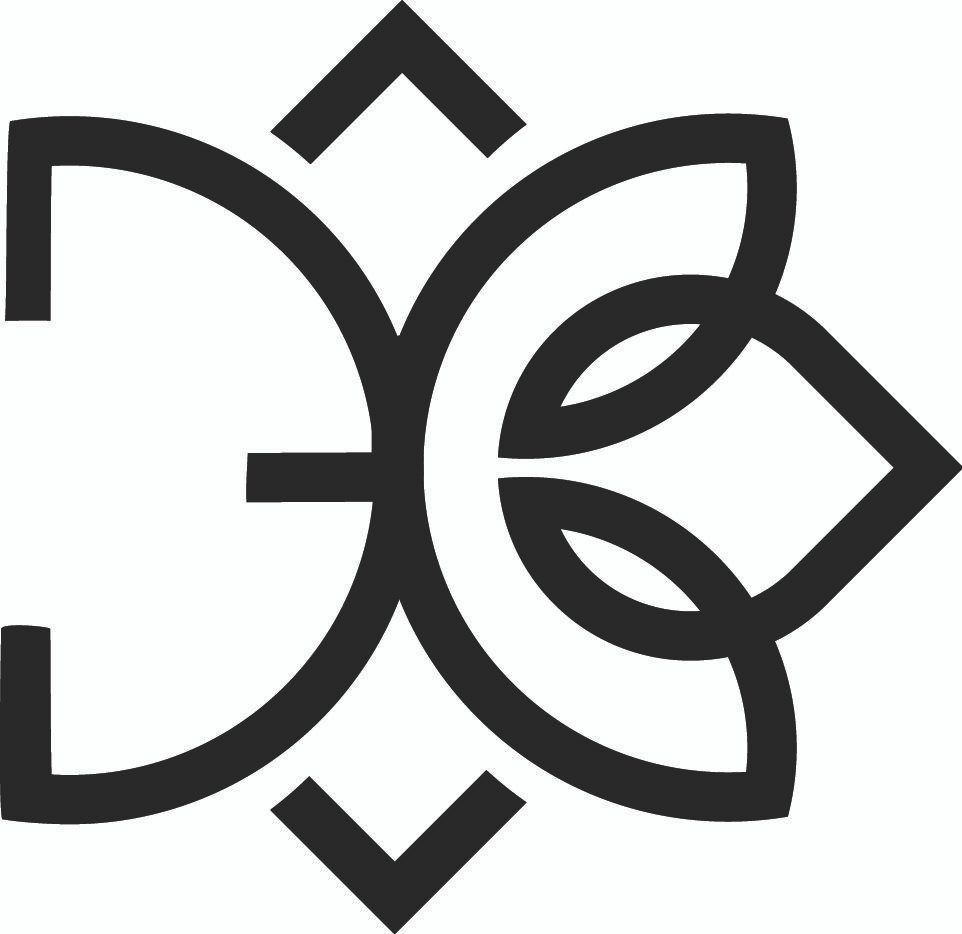Sometimes chrome would just show on the right hand corner that it is out of date. It does not allow to update directly.
You have to remove the earlier chrome and install a new one
- Remove
sudo apt-get purge google-chrome-stable2. Download the latest deb
wget https://dl.google.com/linux/direct/google-chrome-stable_current_amd64.deb3. Install the latest deb
- Either right click and install with the App Center
sudo dpkg -i google-chrome-stable_current_amd64.deb