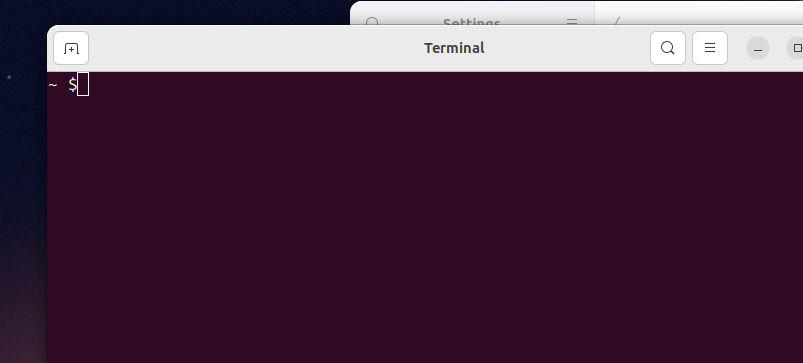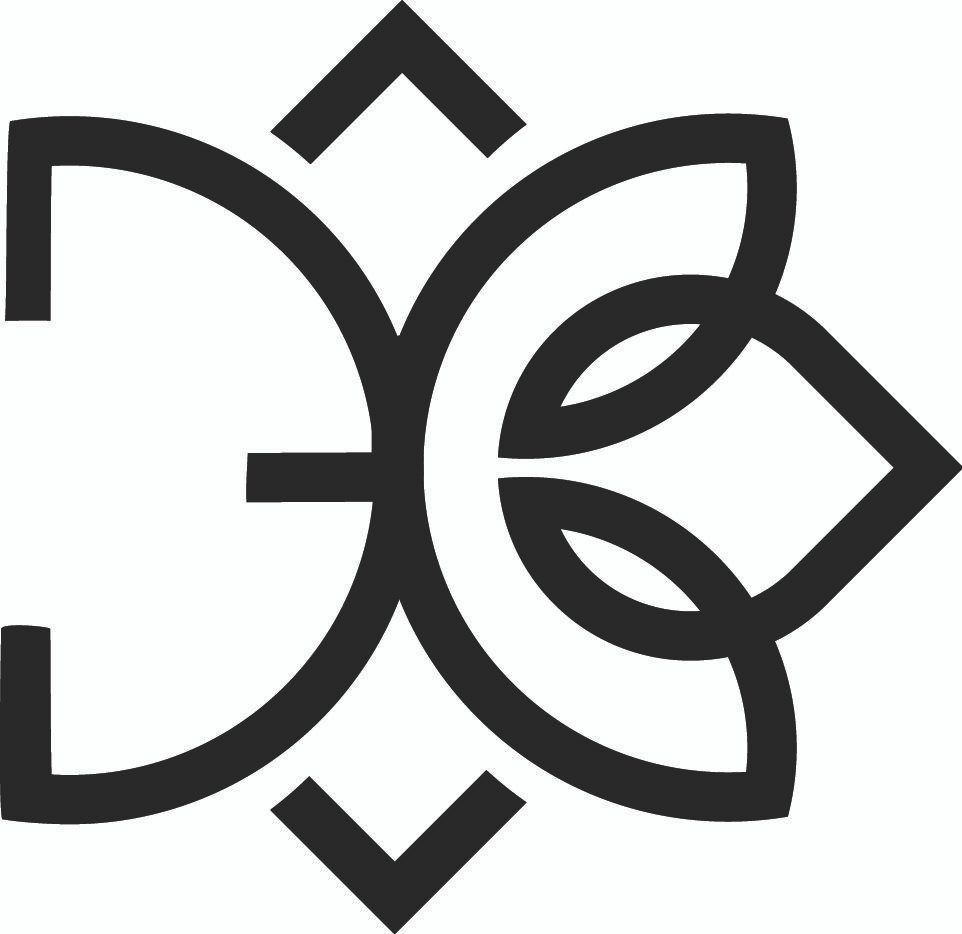Sometimes for a demo, you would rather not show the username and hostname.
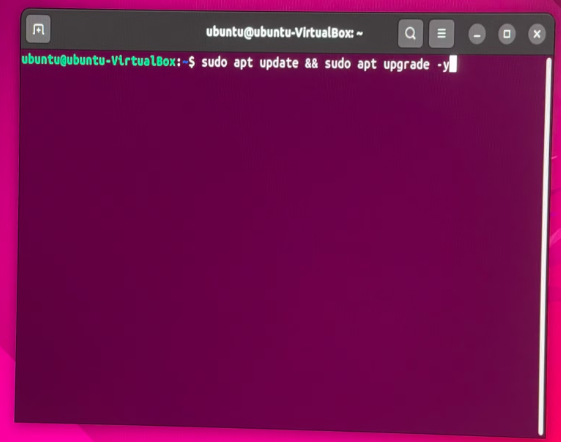
For that goto the .bashrc file and edit that with your favorite editor
$ vi ~/.bashrcAdd the following line in the end
export PS1="\W \$"Save the modified bashrc with esc key + : +w+q
Close the terminal
Open a new terminal and now you just see the $ prompt