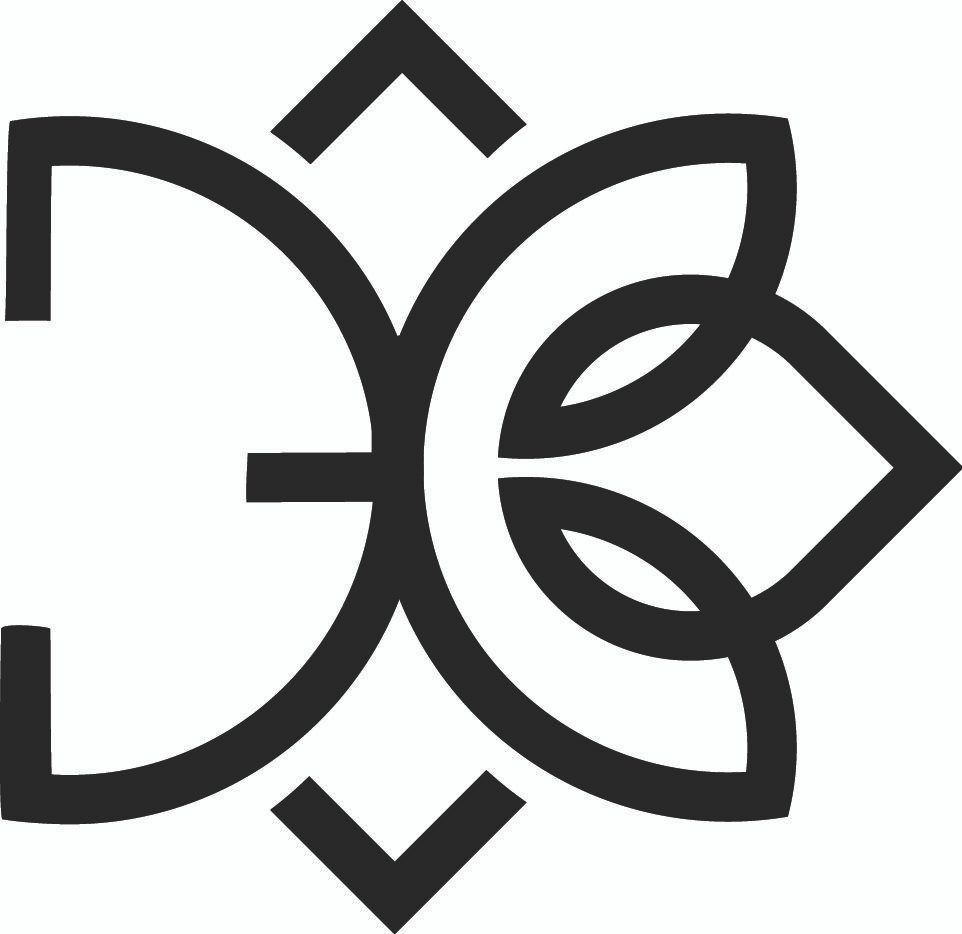QuickTip – Removing the hostname and username from Ubuntu Terminal
Sometimes for a demo, you would rather not show the username and hostname. For that goto the .bashrc file and edit that with your favorite editor Add the following line in the end Save the modified bashrc with esc key + : +w+q Close the terminal Open a new terminal and now you just see